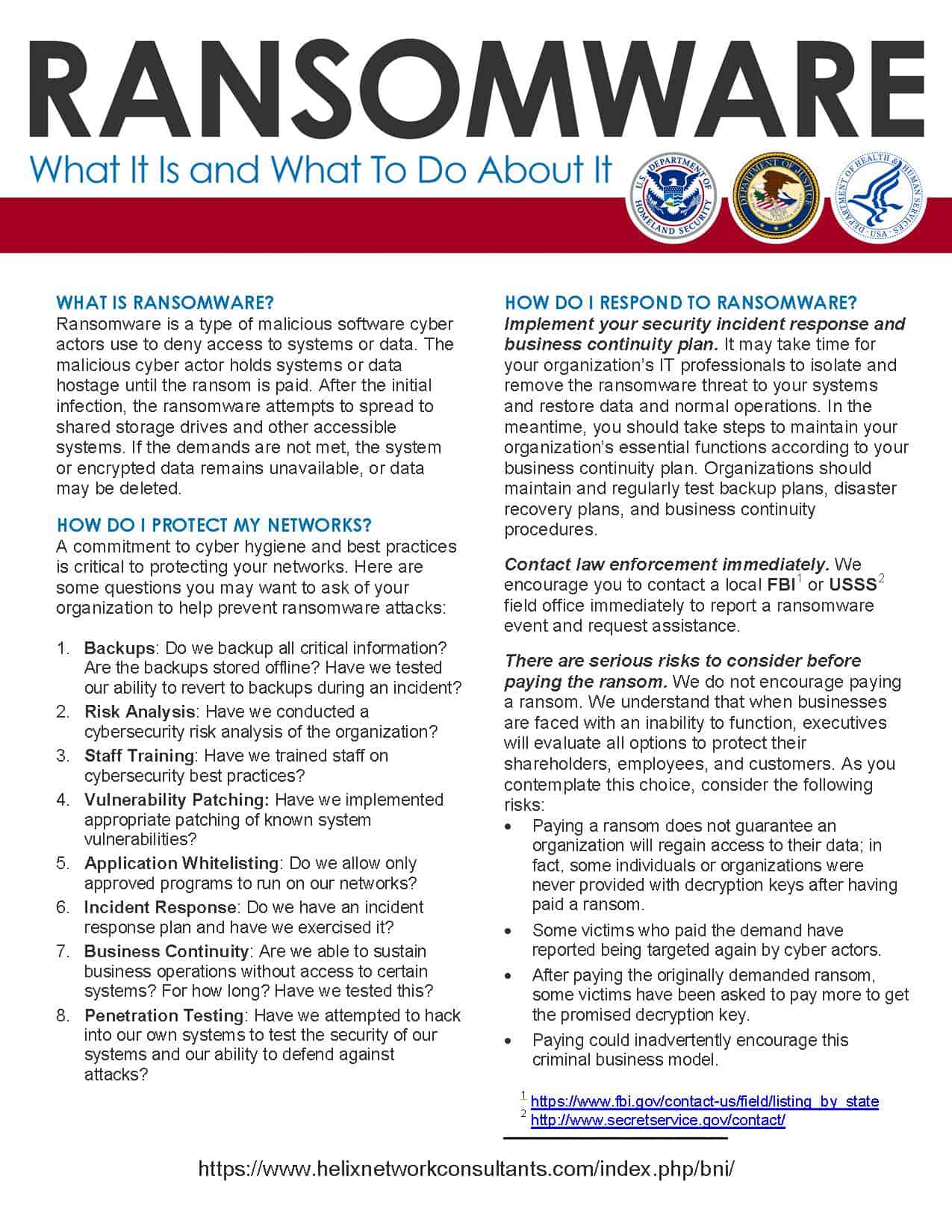Complying with the Law
The State of Utah uses the W3C recommendations and Section 508 guidelines.
For a full review of the standards, please refer to the State of Utah Web Standards and Guidelines guide.
The standards are broken down into 12 sections with “guidance indications.”
- Utah Accessibility Policy: Required
- Federal Law: Recommended and required as applicable
- Standards – Section 508 :Recommended and required as applicable
- Standards – W3C (World Wide Web Consortium):Required
- Web Accessibility Design Issues and Best Practices:Recommended
- Accessibility and Document Image Files:Required
- Screen Readers:Recommended
- Multimedia, Audio, and Video Files:Recommended
- Alternative forms of accommodations:Recommended
- Captions:Recommended
- Audio Descriptions:Recommended
- Non-Standard Extensions:Recommended
- JAVA and JavaScript Accessibility:Required
- Usability Tools:Recommended
- Other Usability Resources:Recommended
Under the Utah Accessibility Policy, the state has allocated certain design standards that websites must feature. These include:
- Straightforward design: Meaning simple architecture, organized navigation, and reliable headings for easier navigation. Utah has also adopted a statewide header so that every state agency website is consistent and provides an easier way to navigate back home.
- Images with alternative text: Meaning text descriptions for an image, graphics, and hyperlinked images.
- Relative font sizing: Meaning font size can be modified to small, medium, or large under “my settings” at the top of the page.
- The Navigation: Meaning the main navigation uses lists to make it easier for screen readers to read down the list.
- Style Sheets: Meaning Cascading Style Sheets (CSS) style the information on the website.
- Layout: Meaning a flexible layout that can be accommodated for any screen resolution, mobile, or tablet device.
- Multimedia: Meaning the transcripts of audio and video description are linked with files. Videos should play on an HTML5 player so that they can be viewed on mobile devices.
- Hypertext links: Meaning text describes the hyperlink so that users know where it will take them.
- Scripts and AJAX: Meaning alternative methods for searching or alternative content is provided in case active features are inaccessible or unsupported by the users web browser.
- Accessibility validation: Meaning the website designed is checked with tools, checklists, and guidelines as suggested by W3C.